Free Grand Piano for Ableton Live
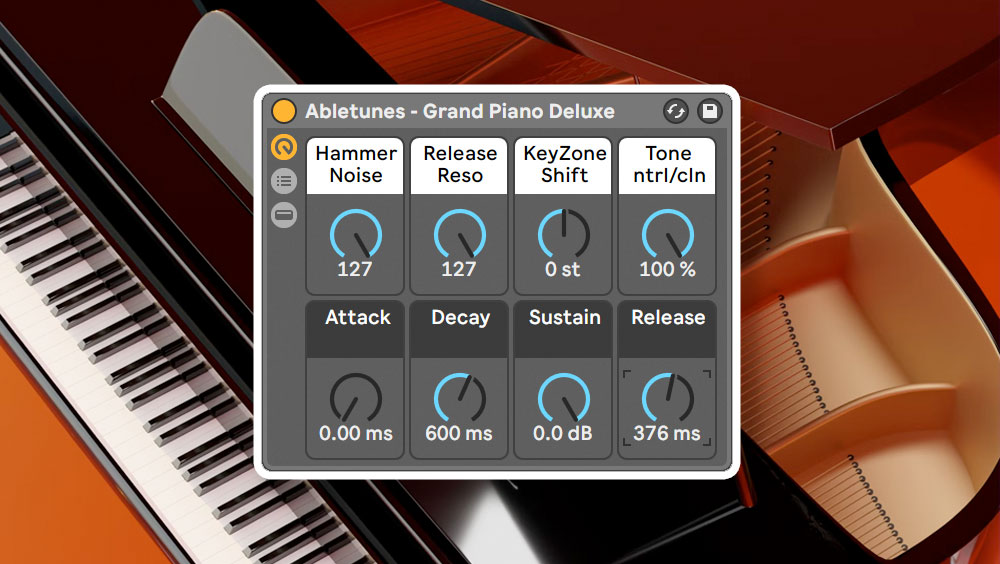
No matter what genre you produce, the piano is an instrument you probably turn to all the time – whether it’s adding a layer to a synth track or as a lead instrument – piano will never get old.
But finding the right piano sound that suits your mix isn’t always easy. Sometimes you need a gritty, cheap-sounding piano with just one note stretched across all keys; other times, you need a beautifully detailed grand piano sampled to perfection.
We’ve already released a variety of free piano instrument racks in our pack called Foundation Keys that you can check out here. And we use them all the time in our Ableton templates and personal productions, and they’ve consistently delivered across different mixes.
But this time, we’re proud to introduce our best-sounding piano rack yet – Grand Piano Deluxe. Based on a 2GB soundset with 16 velocity layers, this rack rivals even commercial plugins and libraries.
The samples are captured from a Yamaha C5 concert grand piano, recorded with two microphones to bring out its full richness. It also features string resonance and hammer noises that add more realism to the playing experience. And you don’t need to install any additional samplers or 3rd party plugins – it works just with Ableton Live.
Features:
- 2GB of samples recorded @ 48kHz 24bit
- 16 velocity layers for natural, expressive dynamics
- String resonance and hammer noises for added realism
- Macro controls
- 100% Ableton Live native
This instrument rack offers a combination of depth, realism, and ease of use, making it a valuable tool for any producer. Whether you’re adding a soft layer or making it the main sound, it works perfectly in any track.
Compatibility: Ableton Live 10 or higher (Intro, Standard, or Suite editions).
Installation
- Unzip the downloaded file.
- Open the project file with your copy of Ableton Live
- Go to the first track
- Locate the Instrument Rack in the bottom-left corner
- Click the diskette icon to save it to your User Library
Now, you can access it anytime from your User Libarary
Samples by Alexander Holm and Chisato Yamauchi
https://www.ir.isas.jaxa.jp/~cyamauch/NoctSalamanderGrandPiano



