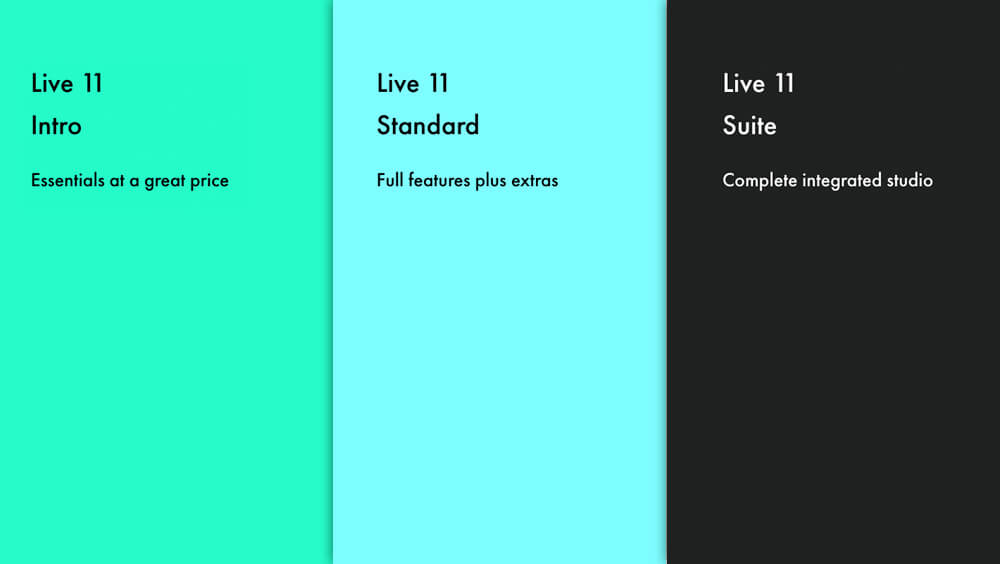Ableton Live vs Logic Pro: Which DAW Suits You Best?

For a long while, the two largest applications within music production software have been Logic Pro X (owned by Apple) and Ableton Live or simply Live (owned by Ableton). Given their popularity and widespread use among amateur and professional musicians and producers, it is worth comparing the platforms and assessing the pros and cons of each. It is worth noting that rather than any qualitative assessment, this article seeks to identify which service will work better for each individual customer. As you’ll probably be spending a considerable amount of money, it’s worth understanding which service is best suited to your specific needs and preferences. Thus, we will break down our comparisons into categories.
OVERALL LAYOUT AND WORKFLOW
Logic Pro
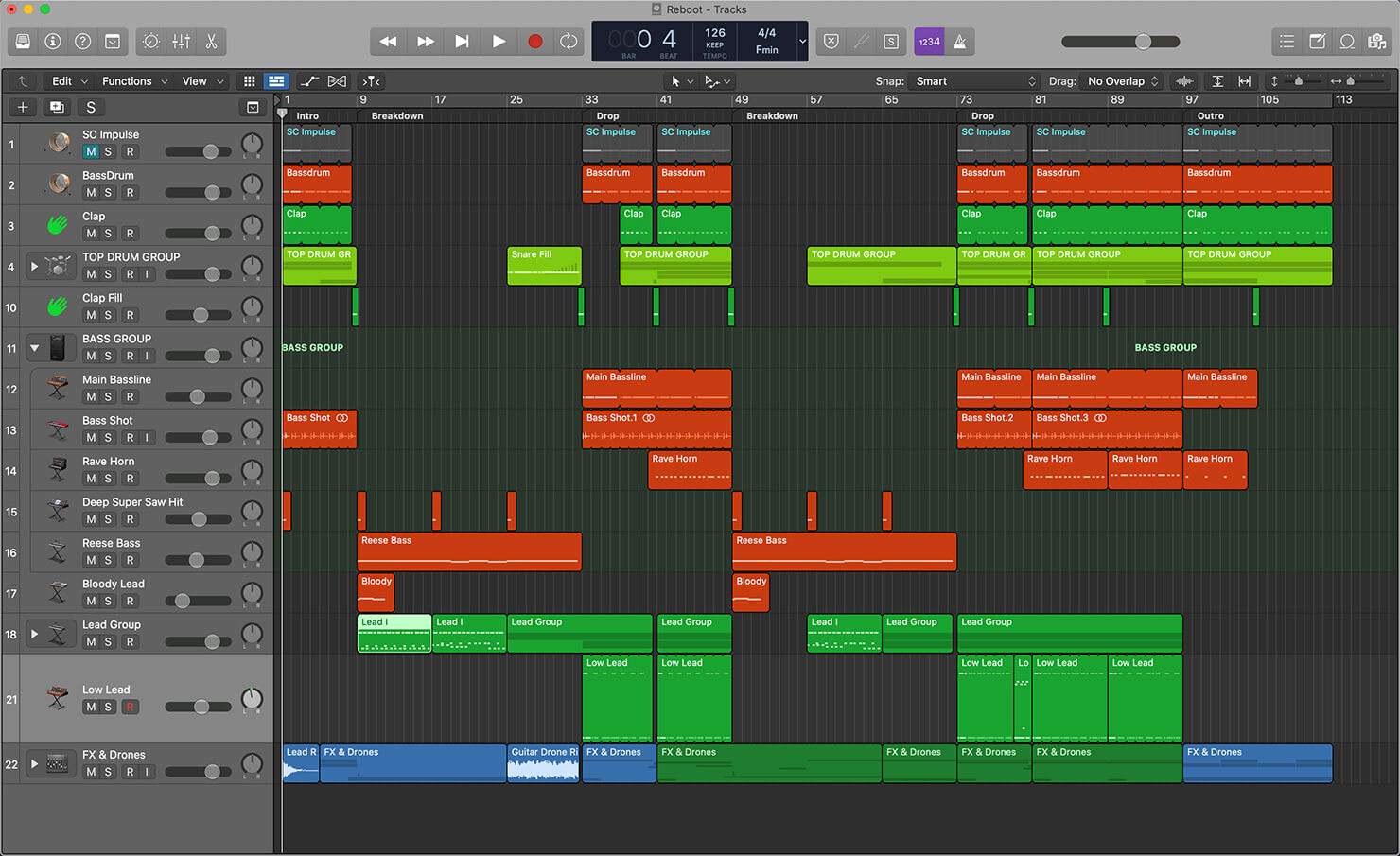
When you first open a new project on Logic Pro, you are greeted by a clear and easily understandable dropdown menu, asking what type of track you would like to open. These include a software instrument, an audio input, a guitar or bass input, a software drummer, and an external MIDI input. After choosing our desired track type, we are presented with a superbly designed format for linear music production. Logic Pro X is clear and incredibly easy to navigate, freeing the user of any initially overwhelming confusion. This is perfect for beginners who aim to learn the functions of Logic at their own pace, and also good for any users who are easily confused by too much information.
Though there are many complex and hidden features, you will gradually discover these assets over time. Indeed, one of the joys of Logic is this process of discovery. Crucially, if any user is confused or unsure of a button or element of the app, the help button in the top left corner will be of immense use. Once clicked, the user can hover over almost every part of the Logic Pro interface and find an explanation to suit their needs. Secondly, the recording layout is very comprehensible, providing a simple row of horizontally recorded tracks.
The library of instrument patches and the inspector menu can be found to the left of the recording workspace. One of the strengths of Logic is the delineation between different sections, instrument plug-ins, and effect layouts. This makes the production process much easier. Thus, in terms of layout and design, Logic will be perfect for any users who are already acclimated to the GarageBand setup or who prefer slightly more differentiated styles.
Ableton Live

Ableton Live, which boasts a more minimalistic and less flashy design, may alienate users who have grown up using the Apple music production format (GarageBand and Logic). This is not a flaw of Ableton Live but rather a small barrier (for Apple users) to work past before appreciating its expansive capabilities. Given Ableton Live’s initial emphasis on live performance, we open on a loop-oriented setup. We are presented with a list of columns, each containing a “clip slot” where one can record and loop their clip.
Where Logic Pro uses color differences and clearly delineated sections to provide clarity, Ableton Live, with its more uniform coloring (which can be changed in settings), aims for a more mature, utilitarian interface. Though it is certainly clear and easy to navigate, Ableton avoids flashy, stylistically distinct plug-in designs (unless you download third party plug-ins) and opts instead to maintain a tried-and-true format throughout.
Luckily, this design is simple, easy, and clearly laid-out. In addition, Ableton Live’s help manual is accompanied by an interactive help button (info view) which is immensely helpful. Thus if you prefer stylistic consistency and minimalism, Ableton Live might be for you.
In addition, Live is a much more efficient platform to work with. For example, where in Logic, one must first select a specific tool for the mouse before making an edit or addition, Live usually has a one-step, easy shortcut for editing audio or MIDI clips.
LINEAR ARRANGEMENT
Linear arrangement refers to the work format of the app. Rather than loop-oriented arrangement (which is well-suited for live gigs), linear arrangement is the go-to format for producers who are writing new music in the studio. In its most basic sense, it means writing music from left to right. Thus, how do they compare in this feature?
Logic Pro

Logic’s linear arrangement format is its default and has always been its primary function. It is simple, clear, and easily understandable. The track headers (which include the track name, volume, a pan knob, and the mute or solo button) are arranged in a row down the left side of the workspace.
This is well designed and logical to the eye given the general progression from left to right on the screen. In addition, the looping process is simple and the flexibility and short-cutting that is possible on Logic Pro is undeniably impressive.
Logic Pro’s automation function is also fantastic. It’s automation modes (read, touch, latch, write, trim, and relative) and its distinction between track automation (automation across the entire MIDI or audio track) and region automation (automation within a loop) is incredibly useful to any producer.
The fantastic “Global Tracks” dropdown menu (with its tempo, arrangement, time signature, and marker tracks) also allows for clear linear production. It is an incredible asset (though one can do all of these functions in Ableton, it is arguably less clearly laid-out).
One of the few downsides of Logic is the lack of speed in its workflow (when compared to Ableton). Where Ableton allows for an incredible amount of speedy shortcuts, Logic sometimes requires a few more steps. A unique strength of Logic, however, is its emphasis on mixing and mastering. This makes it the preferred option for film composers and those who are prioritizing the mixing process over the sound design process.
Ableton Live

Ableton Live’s Arrangement View contains essentially all of the same elements that Logic contains. The setup, with its track headers to the right of the workspace, is perhaps initially disorienting to newcomers but after a very short period of acclimatization, the format starts to impress. Live contains an equally strong MIDI and Audio recording function, and an excellent automation process.
In addition, Ableton Live is the more streamlined, efficient approach to music production. With its extensive shortcuts and multiple avenues for achieving one goal, Ableton Live will be better suited to producers who like to create quickly with little hassle. Logic, on the other hand, might be better suited to the more leisurely producer. Live also allows the producer to move to any part of the composition while maintaining the continuity of the song. In other words, Ableton Live jumps playback to the desired point without skipping a beat. Though this may seem like a small thing, it is one of the many unique qualities of the Ableton platform.
Finally, though this also applies to Loop-based arrangement, it’s worth considering the innovative Ableton Link function. This allows multiple producers on the same local network to link their devices (across a range of hardware and apps) and collaborate while keeping in time. This can create a fun and highly unique production experience.
Thus, with the exception of Ableton Link, there is very little to divide the arrangement views of Ableton Live and Logic and ultimately your choice depends upon your own requirements and preferences. Aside from the preferred design and layout (which is completely subjective), Live might be better for a more streamlined approach (perhaps this is better for electronic producers), while Logic is more suitable for a beginner (due to its easy learning curve) or a more traditional composer.
LOOP-BASED ARRANGEMENT
Ableton Live
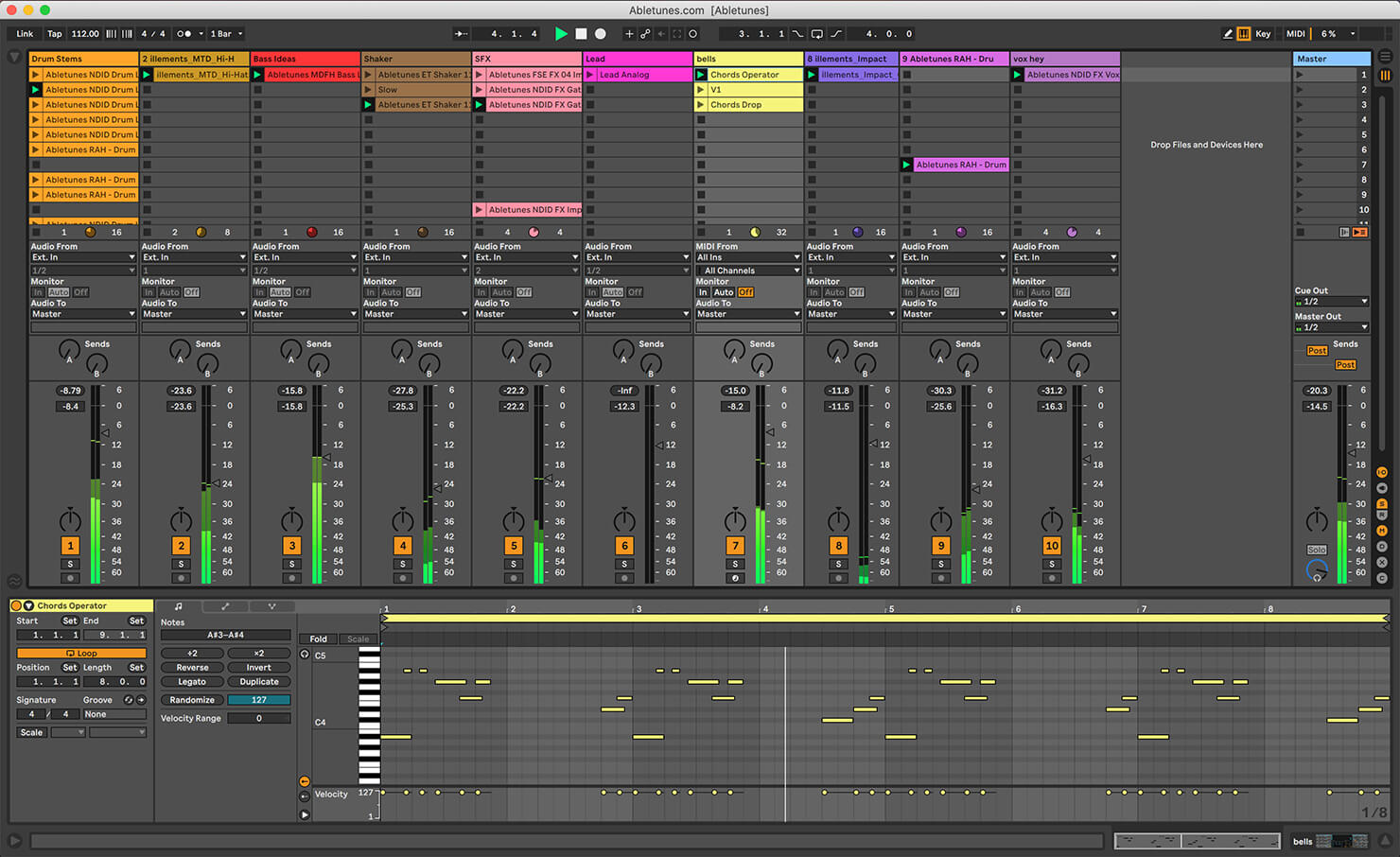
Loop-based arrangement is unquestionably Ableton Live’s strongest feature. It is now the standard piece of software for live DJing and dance music production. Its grid-based arrangement of columns, each containing a variety of clip slots for each audio or MIDI input, is innovative and highly intuitive allowing the producer to make tracks on the fly. In addition, the Ableton Live Session View allows the producer to play any of these loops in perfect sync with the others. Ableton Live also contains the highly useful Follow Actions button which allows the producer to automate the launching of multiple loops in a variety of arrangements. This is unique to Live and has yet to be copied.
Logic Pro

Logic Pro X’s recent addition (version 10.5) of a loop-based arrangement is certainly a welcome move. Many users may already have some familiarity with Logic Pro X Session View if they have used the mobile GarageBand app. This contains a Session View which has been seamlessly imported, improved, and expanded into the Logic Pro X interface. The loop table functions very similarly to the Ableton Live loop setup.
The only major difference is the ability of Logic to have the Session View and the linear arrangement open at the same time. Nonetheless, Logic’s loop-based arrangement is slightly less flexible and smooth as Ableton Live’s.
Thus, if you are a producer looking for software to perform live with, Ableton is probably your best bet. That being said, if you are familiar with the Logic interface and prefer the functions of the Logic platform, there is not enough of a difference in quality to justify spending a huge amount more on Ableton Live.
Thus, due to the broadly similar quality between both services, the choice is really determined by the overall feel and design of the function. If you prioritize design over functionality and prefer or are familiar (through GarageBand on iOS) with the Logic platform, this is probably the better version. However, if you prioritize functionality and prefer the more live appropriate setup, Ableton Live’s Session View will be more suitable. In addition, the Follow Actions function gives Ableton Live a slight edge.
MIDI COMPOSITION
Logic Pro
Due to the long history of Logic’s MIDI programming, the platform boasts an undeniably impressive format. Beginning in 1992, as Notator Logic, Logic has since fine-tuned and expanded the capabilities of this function. In its present form, MIDI programming is one of the great joys of Logic Pro X. The Score Editor, the Piano Roll, the Step Editor are just some of the uniquely helpful functions available on Logic.
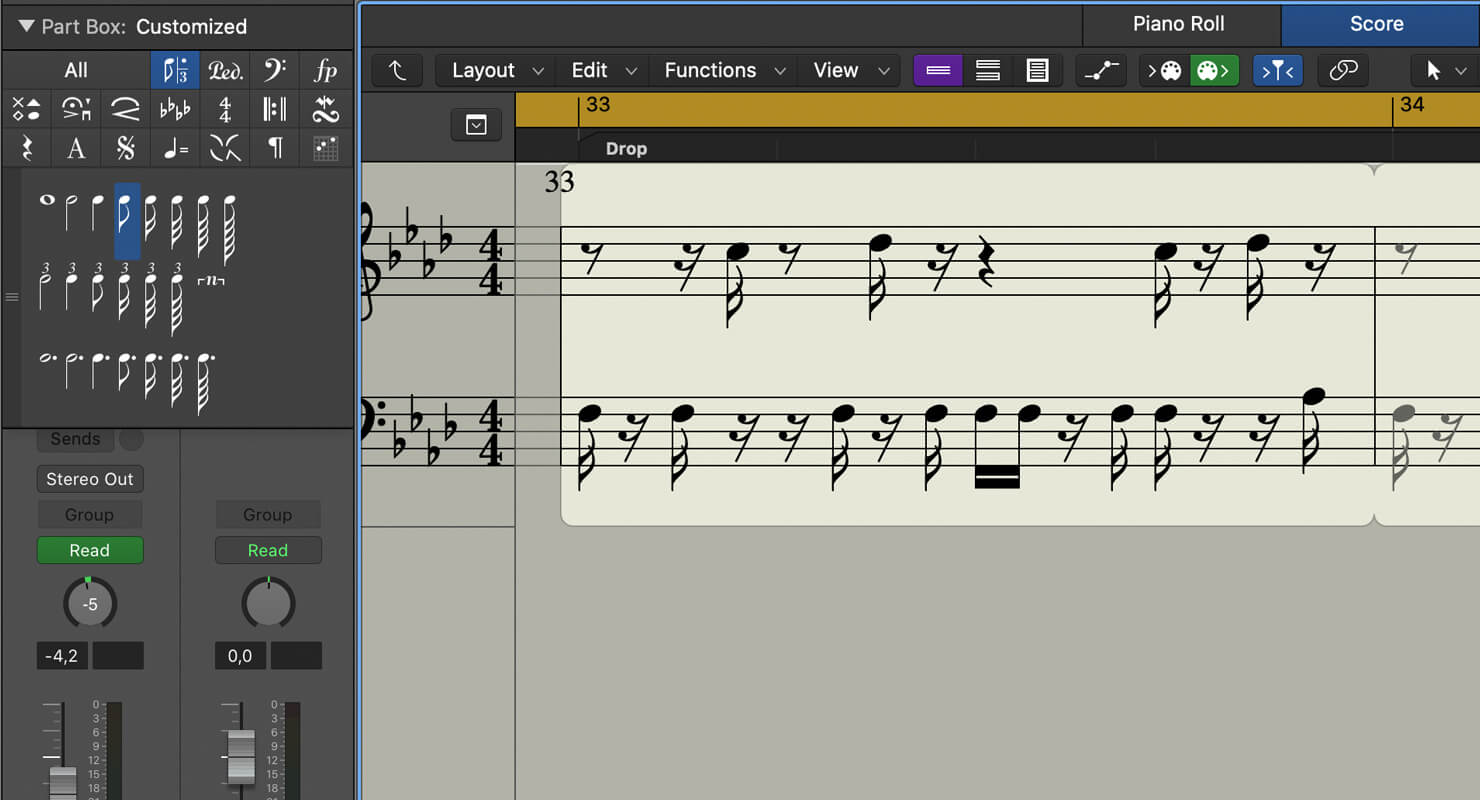
The score editor is particularly useful for traditional classical composers and film score composers. This exemplifies how Logic is perhaps better suited to traditional production (as opposed to electronic music). In addition, the MIDI quantization, transformation, and simple editing functions are innovative and staggeringly intuitive. The excellent list of functions found under the MIDI Transform heading in the Piano Roll menu further reinforce the strength of Logic’s MIDI composition.
Ableton Live
When it comes to MIDI composition, Live – with the exception of the Score Editor – contains virtually all of the same functions and features as Logic Pro. And if you have Suite edition (or bought Max for Live separately), you can get tons of free Max for Live MIDI devices – from chord generators to experimental polyrhythm sequencers.
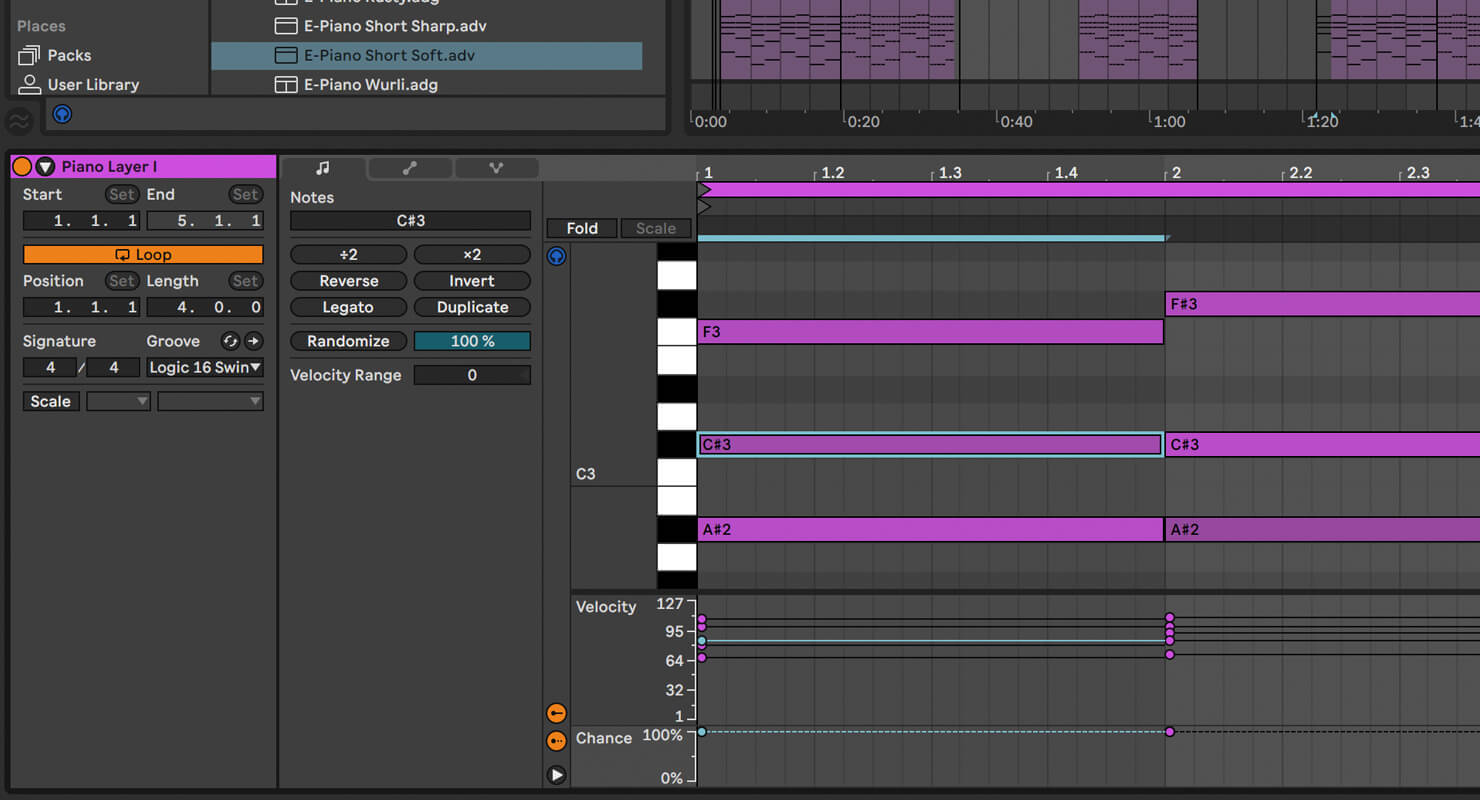
AUDIO RECORDING
As for Audio recording and editing, it truly depends on your priorities. Logic is better suited for those producers who are seeking to record live bands, vocals, and organic instrumentation (due to its emphasis on the EQ, pitch correction, and mixing functions).
Arguably, Logic has perfected the “virtual recording studio” experience while Ableton has perfected an expansive platform for electronic music production and sample experimentation (due to its extensive audio editing capabilities). Ableton’s elastic audio engine and innovative sample editor also allows for a wide-ranging production experience. It’s worth noting that both platforms feature an excellent and easy-to-use comping mechanism. This is good for producers working with multiple takes.
In conclusion, once again, if you prioritize a speedy workflow and electronic music production over traditional production and organic instrumental recording, Ableton Live may be for you. Alternatively, if you want to replicate the conditions of an actual recording studio, Logic might be your best bet.
INSTRUMENTS AND EFFECTS
Ableton Live Instruments

The instrument and effect libraries for both platforms are comprehensive and, with time, have become exceedingly impressive. Ableton Live has 17 fantastic virtual instruments (not including the extraordinarily extensive Max for Live add-on). That being said, it’s worth noting that without purchasing the Suite Edition of Ableton, you will have substantially less instruments.
The Intro Edition has just 4 and the Standard Edition has 6. Nonetheless, Ableton’s library is certainly worth shouting about. With the standout device being the Wavetable, Ableton’s virtual instruments are dynamic and incredibly versatile. They allow for a more experimental and boundless range of sounds. The only possible flaw of the Ableton system is that each virtual instrument interface looks reasonably similar and thus doesn’t have the distinguishing factors that Logic Pro X has. Whether this is an issue is obviously completely subjective.
Indeed, in terms of functionality, Ableton’s instruments are significantly more expansive than Logic. In addition, with the Max for Live add-on you can download tons of free synths, effects, MIDI devices. There are also lots of hardware gear controllers so you can program, control and automate parameters of your outboard synths and drum machines without touching them. Moreover, this add-on gives you the unique ability to create your own instruments (and effects). This is unavailable in Logic, and is another example of the endless creative freedom of Ableton.
Logic Pro Instruments

Logic’s virtual instruments (chiefly, Alchemy, EXS24, ES2, Retro Synth, and Sculpture) are fantastic, providing different designs and clearly delineated functions with each. Part of the joy of Logic’s instruments is the fun and easy process of discovery with each one. Alchemy – perhaps Logic’s pièce de résistance – is packaged with over 3000 unique sounds and gives the producer incredible versatility. The innovative Sculpture provides a unique sound-moulding experience, while the Retro Synth is great fun to use for any vintage sounds.
One could argue that Ableton’s almost universally formal design makes for a more technical education. On the other hand, Ableton has clearly found a solid design which works and won’t need updating for a while. Some of Logic’s instruments, however, could probably do with a more modern redesign (EXS24, ES1, EFM1, ES E, ES P, ES M). This is probably because they haven’t been updated for Mac’s Retina displays.
Ableton Live Effects
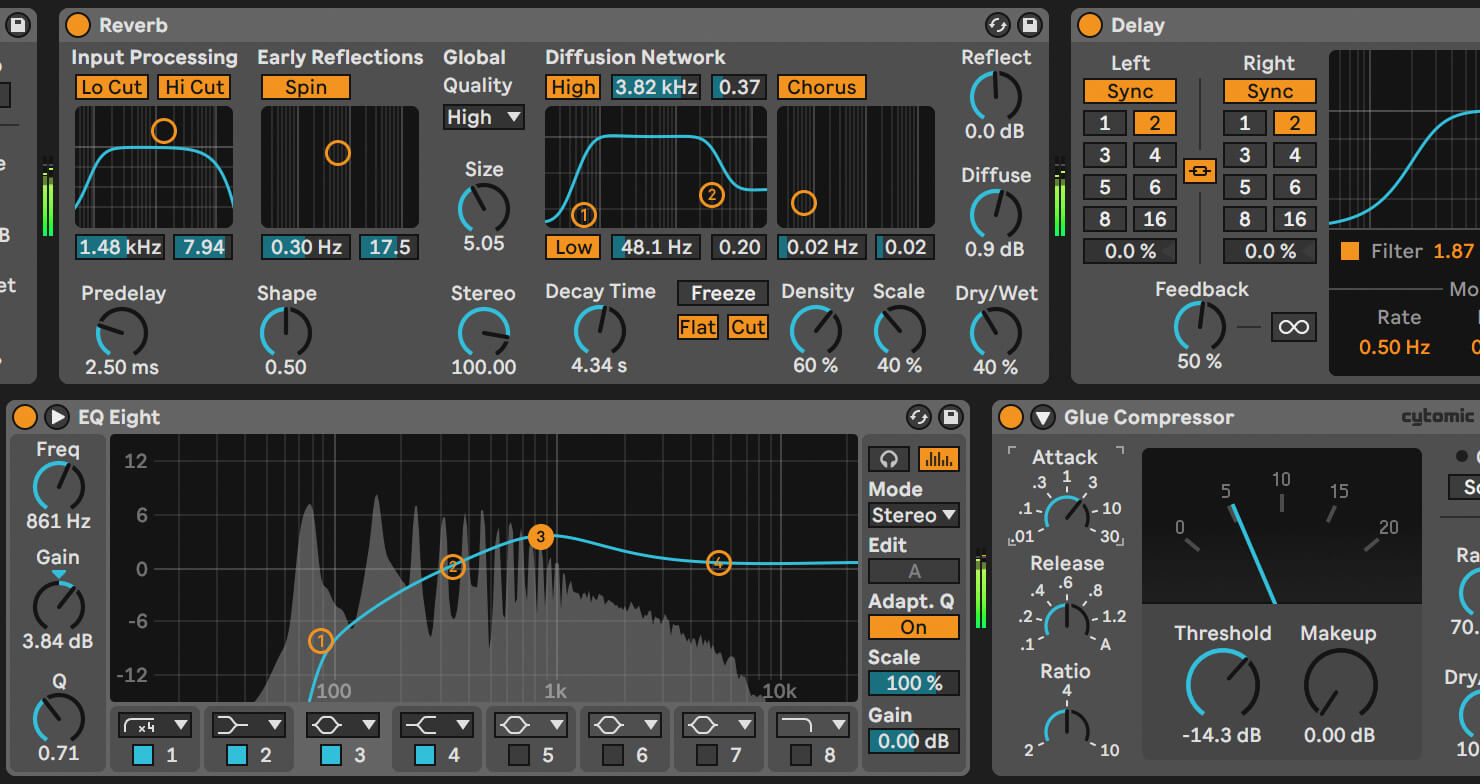
As for effects, Ableton Live (if you get the Suite Edition) has 59 audio effects and 15 MIDI effects. Though the 15 MIDI effects are certainly impressive and slightly more comprehensive than Logic’s inbuilt MIDI effects, Ableton’s audio effects are the standout feature. Even without the Max for Live add-ons and the ability to create your own effects, Ableton is an incredible asset to producers. It should be noted, however, that the flexibility and diversity of Ableton’s effects is better suited to electronic producers who prioritize sound design, creating textures, modulations and working with synthetic sound.
If you are a more traditional producer, recording live bands and creating organic-sounding music, Ableton’s extensive library of effects may be wasted. In short, Ableton’s effects are astonishing, allowing producers to explore an entire world of sonic invention. In addition, the effect library is well designed and allows the producer to search for a specific effect by name using Browser’s search option (Logic doesn’t have this).
Same applies to plugins and effect, you can search them by name and that really speeds up the workflow if you have a lot of 3rd party plugins.
Logic Pro Effects

Logic’s effects are less oriented towards limitless sound design and are more suitable for mixing and more naturalistic-sounding effects. An example of this is one of its standout features: the excellent track-integrated Channel EQ. This simplifies post-production and avoids the search through EQ types that most platforms necessitate. It’s beautifully designed and its immediate accessibility is incredibly useful. Logic’s effects also escape the aesthetic faults of some of the virtual instruments. Here, almost all of the effects look fantastic and modern (especially Chromaverb, Channel EQ, and their excellent range of compressors). Logic also contains a great inbuilt pitch correction device. This makes it more suitable for vocalists and songwriters.
In conclusion, both services contain excellent instruments and effects but are perhaps oriented towards slightly different purposes. Ableton Live allows for an astonishing level of creative freedom regarding sonic experimentation while Logic is perfect for more traditional songwriters and musicians. That being said, songwriters can certainly use Ableton, and electronic producers will still be afforded an excellent range of capabilities with Logic Pro.
VALUE FOR MONEY
In terms of pricing, at first glance, there is a clear disparity between the services. Ableton, which sells three products (Ableton Live, Push, and Max for Live), is thus substantially more pricey than Logic Pro (which is made exclusively for the macOS system). Coming in at a moderate $200, Logic Pro is clearly priced as a joint purchase with the very expensive Mac hardware. Ableton Live Suite, which is compatible with macOS and Windows, comes in at $749. If this is too pricey, Live 11 Standard goes for $449 and this edition has everything you need for traditional music production. Add a few 3rd party synths and it will be a perfect solution for electronic music production. Thus, in terms of value for money, one might argue that Logic Pro X is the clear choice.
However, this only applies if the buyer already owns an Apple computer. If not, this price increases from $200 to a hefty minimum of $1199 (the cheapest MacBook is $999). This is in a similar ballpark to the price of Ableton if you added the cheaper Windows laptops on offer. It’s also worth including the added cost of the Ableton Push hardware ($1548 for Ableton Live Suite + Push) if you want a dedicated controller. This is a fantastic hardware instrument which integrates with Live and allows for an immersive music production experience.
There is also a Live 11 Intro edition that goes for just $99 but it comes with a very limited number of effects and tracks.
Thus, how much you’re willing to spend really depends on your individual requirements. If you already own a Mac and are a more traditional producer, Logic is certainly more enticing. If you have a Windows computer and are more interested in electronic music, I would seriously consider investing in one of Ableton Live versions. If it is too expensive, the Live 11 Standard edition is well worth it or you could even pay for the Suite package in monthly installments (an option Ableton supplies).
CONCLUSION
Ultimately, the choice between services is rooted more in preference than overall quality, price, or any other factor. The two platforms, especially since the inclusion of Live Loops in Logic Pro’s recent update, are fairly equal in most regards. Thus, whichever option you choose will be determined by your own priorities and whichever platform feels right to you. Those who have grown up with GarageBand will probably feel more at home with Logic Pro X, while those who enjoy efficient production and limitless creative freedom might prefer Ableton Live.
Producers who are in the electronic scene, perform live sets, or enjoy DJing, will perhaps opt for Live. On the other hand, producers who are more interested in composing linear arrangements and recording organic instrumentation will likely prefer Logic Pro. Ultimately, it’s a process of watching plenty of videos of these platforms in use, downloading free trials (see links below), and testing them yourselves, that will allow you to make a well-informed choice. Whatever choice you make, they are both outstanding pieces of music production software.
At Abletunes we use both Logic Pro and Ableton Live and 70% of the team prefers Ableton Live 😉