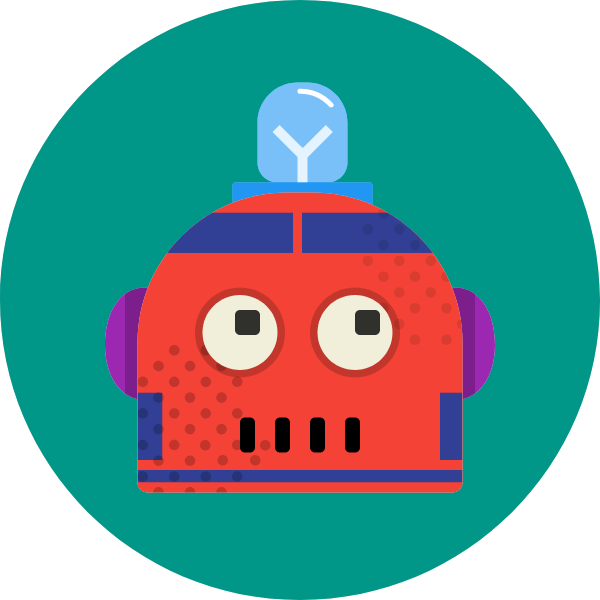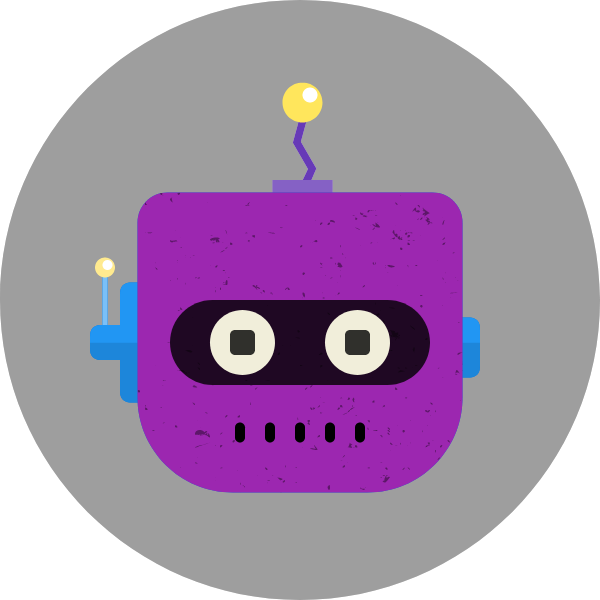With this purchase you earn 29 points License details
Tech specs
-
Template:
Ableton Live 11 (or later)
-
Instruments/Plugins:
Serum 1 or 2
-
Compatible:
PC and Mac
-
Additional VSTi:
Serum v1.363/v2.0.16 (or higher)
-
Audio:
6
-
MIDI:
24
-
Return:
-
-
Root Note:
Em
-
BPM:
128
-
Size:
182,8 Mb
Take a Step is an Ableton remake of Prospa – Don’t Stop. It’s built around a minimal but effective arrangement that reflects the modern Tech House sound. The project combines steady drums, a slow-moving bassline, sampled vocals, and a catchy melodic lead. It can serve as a useful reference for how stripped-back ideas can still feel engaging and dancefloor-ready.
All main instruments are set up as MIDI, giving you full flexibility to change anything - swap drum samples, rewrite melodies, adjust processing, or completely change the structure. This makes it easy to turn the template into something original or adapt it for a remix, an edit, or a new track in a different tempo or style.
The project uses only Ableton Live’s native effects for mixing and mastering, with Serum as the only required third-party plugin.
Nothing is frozen, so you can open up every rack, synth, and effects chain to explore exactly how each element was made and processed.
Whether you're using it as a starting point for a new production, studying arrangement and mixing techniques, or pulling instruments and sounds into your own sessions, everything is open and ready to work with.
For your convenience, the template comes in two versions to ensure compatibility with both Serum 1 and Serum 2.
What you need to work with this Ableton template:
- Ableton Live 11 (or higher) Standard or Suite
- Serum v1.363/v2.0.16 (or higher)
See what's inside
Abletunes is not affiliated, associated, authorized, endorsed by, or in any way officially connected with Ableton AG. Any brand, trademark, artist and label names are for description purposes only and are properties of their respective owners. The use of a brand, trademark, artist and label names on this website is not intended to indicate any association with or endorsement by these brands, trademarks, artists and labels.
What Our Customers are Saying
FAQ
-
What can I do with Abletunes templates?
The main purpose of our templates is learning by reverse engineering. They are fully mixed, mastered and arranged so you can explore all aspects of the music production "from the inside". You can use samples, racks, presets and channel strips for your own production. Moreover, you can use our templates as a powerful starting point for your new tracks.
You can use template-based tracks for commercial releases, YouTube videos, apps, games, film, television, radio, websites, etc. For a full list of permitted and unauthorized uses, please check our License Agreement.
-
Exactly what do I get when I buy Abletunes template?
You’ll get a .zip file that contains mixed and mastered Ableton® Live™ project (*.alp), synth presets and all the samples used.
-
Can I open templates created in older versions of Ableton Live with the latest (or higher) version?
Yes, Ableton Live is backward compatible. You can open projects saved in earlier versions of Ableton Live with newer versions of the software without any issues.
-
What if I don't have the required plugins?
Upon request we can freeze or bounce synth tracks in audio format.