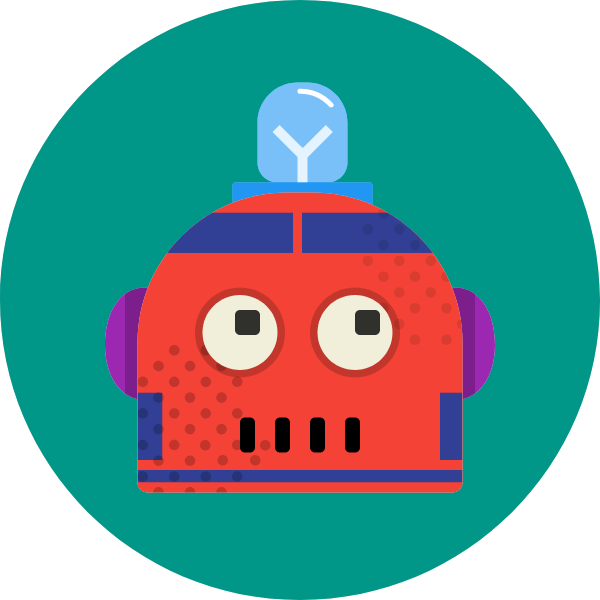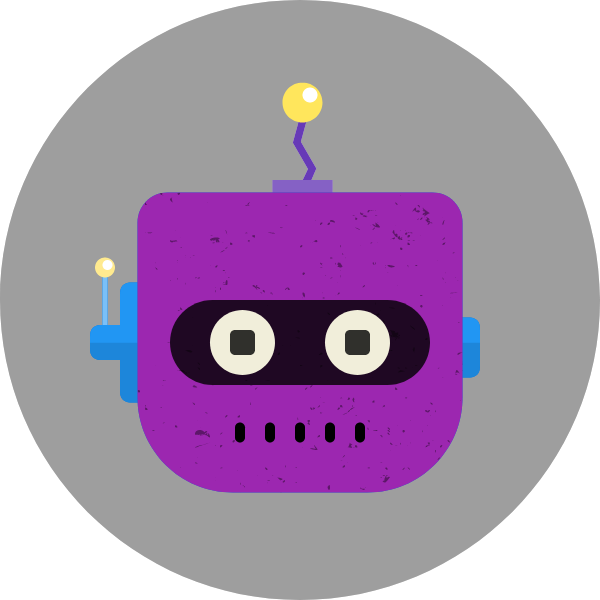Tech specs
Size: 3.23 MB
 Compatibility:
Compatibility:
FM Mate is compatible with all major DAWs that support VST or AU plugin formats.
-
Windows:
- Windows 7 Windows 8 or Windows 10
- VSTi compatible host software (32/64bit)
-
Mac OS X:
- Intel® Mac with Mac OS X 10.10.5 or higher
- VSTi or AU compatible host software
-
Not compatible:
- Pro Tools, Studio One Prime.
 Formats:
Formats:
- AU (32- and 64-bit)
- VSTi (32- and 64-bit)
FX Mate is an easy-to-use multi effect plugin that features all the essential effects you need to make your music sound wider, punchier and fuller with less efforts.
With FX Mate you can quickly add compression, distortion, reverb, delay, stereo width, boost low and mid-high frequencies with a turn of the knob.
We’ve expertly adjusted and mapped multiple parameters of each effect to a single knob so you can achieve that “finished” sound with ease.
Punch
The Punch knob is mapped to several parameters of the stereo compressor that is set to enhance the attack. Enhances transients in a punchy way and works great on drums, bass guitar, acoustic guitar and synths.
Drive
The Drive knob increases the effect of the stereo distortion - from a subtle boost and saturation to fuzzy and rough distortion.
Bass Boost
The Bass Boost knob increases the amount of low frequencies of the audio. With this knob you can quickly add bottom and weight to bass, kick drums, synths and guitars.
Bright
The Bright knob boosts mid-high frequencies to add clarity and presence to percussive sounds, guitars, vocals and synths.
Reverb
The Reverb knob is mapped to several parameters of the stereo reverb. Capable of smooth ambience to mid-length reverb.
Stereo
The Stereo knob adjusts the stereo width of the audio.
Space
The Stereo knob is mapped to several parameters of the stereo reverb. Designed to add small space reverb and ambience to sound.
Delay
The Delay knob adjusts the amount of short feedback delay effect to instantly add depth and space to the audio signal. It can be operated in stereo or mono mode.
Abletunes is not affiliated, associated, authorized, endorsed by, or in any way officially connected with Ableton AG. Any brand, trademark, artist and label names are for description purposes only and are properties of their respective owners. The use of a brand, trademark, artist and label names on this website is not intended to indicate any association with or endorsement by these brands, trademarks, artists and labels.
What Our Customers are Saying
FAQ
-
What can I do with Abletunes templates?
The main purpose of our templates is learning by reverse engineering. They are fully mixed, mastered and arranged so you can explore all aspects of the music production "from the inside". You can use samples, racks, presets and channel strips for your own production. Moreover, you can use our templates as a powerful starting point for your new tracks.
You can use template-based tracks for commercial releases, YouTube videos, apps, games, film, television, radio, websites, etc. For a full list of permitted and unauthorized uses, please check our License Agreement.
-
Exactly what do I get when I buy Abletunes template?
You’ll get a .zip file that contains mixed and mastered Ableton® Live™ project (*.alp), synth presets and all the samples used.
-
Can I open templates created in older versions of Ableton Live with the latest (or higher) version?
Yes, Ableton Live is backward compatible. You can open projects saved in earlier versions of Ableton Live with newer versions of the software without any issues.
-
What if I don't have the required plugins?
Upon request we can freeze or bounce synth tracks in audio format.