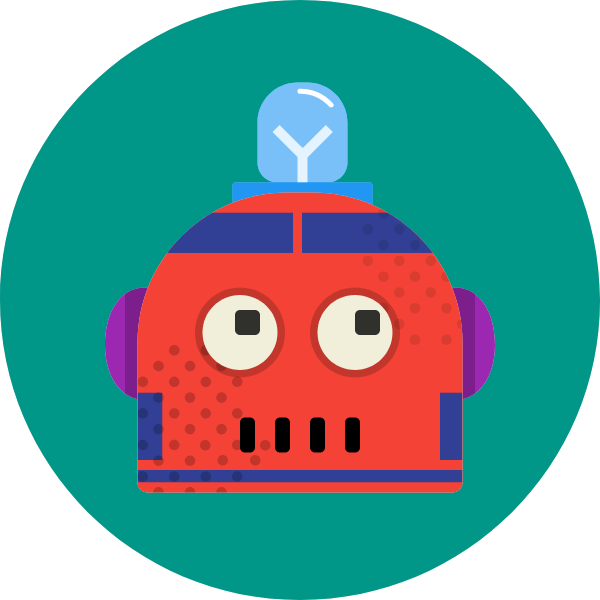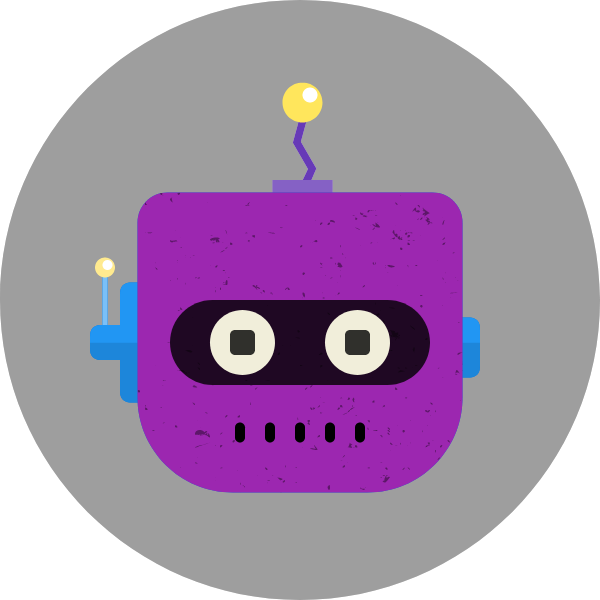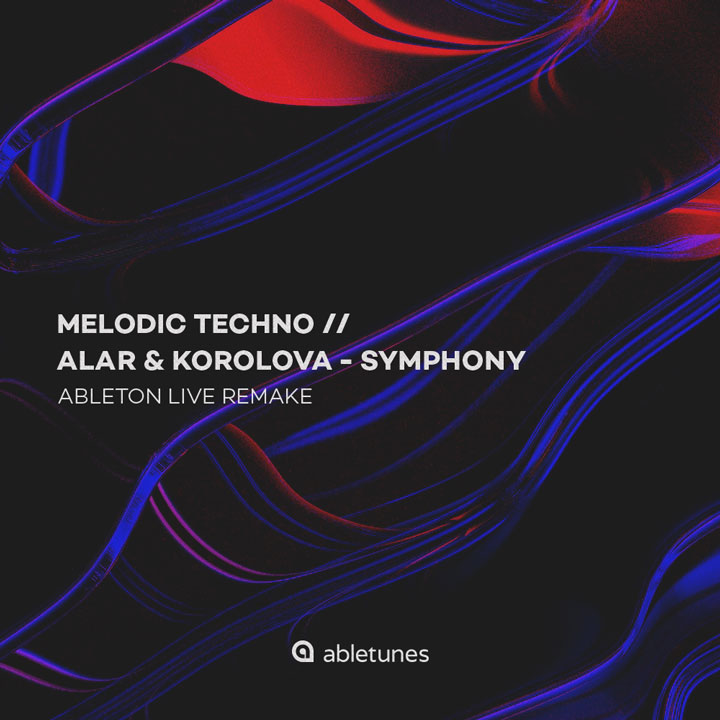With this purchase you earn 39 points License details
Tech specs
Size: 3.23 MB
 Compatibility:
Compatibility:
EQ WISE+ is compatible with all major DAWs that support VST or AU plugin formats.
-
Windows:
- Windows 7 Windows 8 or Windows 10
- VSTi compatible host software (32/64bit)
-
Mac OS X:
- Intel® Mac with Mac OS X 10.10.5 or higher
- VSTi or AU compatible host software
-
Not compatible:
- Pro Tools, Studio One Prime.
 Formats:
Formats:
- AU (32- and 64-bit)
- VSTi (32- and 64-bit)
EQ'ing is an essential skill when mixing music, and knowing how to use it the right way comes down to understanding fundamental frequencies (and how they affect the sound).
The absolute first step to understanding how to EQ effectively is to know where all of the fundamental frequencies of the instrument lie on the frequency spectrum. That's why we created EQ WISE+ - 8-band parametric equalizer with built-in interactive instrument frequency charts to help you EQ better.
Aside from helping you understand where the most important frequencies lie, EQ WISE+ gives you extra information about each frequency range. You're able to get up-to-speed faster and more effectively when faced with an annoying frequency problem or just when you want to improve the sound of a specific instrument. By understanding and recognizing what certain frequencies sound like - you'll become faster, more efficient and more prolific when EQ'ing.
These frequency charts are just the starting point. Since the sounds in your own mix will always carry their own context and unique characteristics, you can use the guides as a starting point to get started in the right direction.
Now, there's no need to set charts as wallpaper or clutter your desk with print-outs of cheat-sheets, with EQ WISE+ you'll have the ultimate reference built-in while EQ'ing your tracks!
Demo Limitations: only 3 bands available.
Version 1.1
- New feature: mouse wheel changes Frequency, Gain and Q factor
- New feature: added selectable filter types for each band
- New feature: added info box that shows frequency, gain and Q factor values and note of the frequency
Abletunes is not affiliated, associated, authorized, endorsed by, or in any way officially connected with Ableton AG. Any brand, trademark, artist and label names are for description purposes only and are properties of their respective owners. The use of a brand, trademark, artist and label names on this website is not intended to indicate any association with or endorsement by these brands, trademarks, artists and labels.
What Our Customers are Saying
FAQ
-
What can I do with Abletunes templates?
The main purpose of our templates is learning by reverse engineering. They are fully mixed, mastered and arranged so you can explore all aspects of the music production "from the inside". You can use samples, racks, presets and channel strips for your own production. Moreover, you can use our templates as a powerful starting point for your new tracks.
You can use template-based tracks for commercial releases, YouTube videos, apps, games, film, television, radio, websites, etc. For a full list of permitted and unauthorized uses, please check our License Agreement.
-
Exactly what do I get when I buy Abletunes template?
You’ll get a .zip file that contains mixed and mastered Ableton® Live™ project (*.alp), synth presets and all the samples used.
-
Can I open templates created in older versions of Ableton Live with the latest (or higher) version?
Yes, Ableton Live is backward compatible. You can open projects saved in earlier versions of Ableton Live with newer versions of the software without any issues.
-
What if I don't have the required plugins?
Upon request we can freeze or bounce synth tracks in audio format.